If you own a Nissan Leaf and have done so for many years, you might remember that in the earliest days it was possible to manage your Leaf charging settings in such a way as to set the charging process going but then stopping it automatically once your battery had reached 80 percent. By stopping it from charging all the way up to 100 percent, you were saving the battery health.
You might also remember that in 2014, this automatic control was removed in 2014, leaving you to find other ways of getting your Nissan Leaf to 80 percent. Other brands such as Ford and GM have left these controls in place, and Tesla users also have a great deal of control over their charging.
But why is this even a thing? Why does it matter? In today’s blog we’ll be looking at whether you can still charge your Nissan just to 80 percent, and whether or not it even still matters.
Background: Charging to 80 Percent

Why is it even a thing to charge only to the 80-percent level? Why have a battery that goes up to 100 percent at all if you only end up charging it to 80 percent? It’s all to do with what we are told about maintaining lithium-ion battery health. It’s also an extension to what we’ve long understood about battery recharging for our key devices.
With cell phones, for example, we used to accept the common wisdom that letting the phone almost deplete to nothing and then recharging it was the best thing. Later this changed, however, as lithium-ion technology arrived, and the wisdom shifted to keeping the battery charged between 20 and 80 percent, or 30 and 90.
The idea was to prevent full discharge and thus recharging from zero to a hundred which – as the diagram below shows – causes more wear cycles (see the big bar to the right) than more frequent, smaller charges:
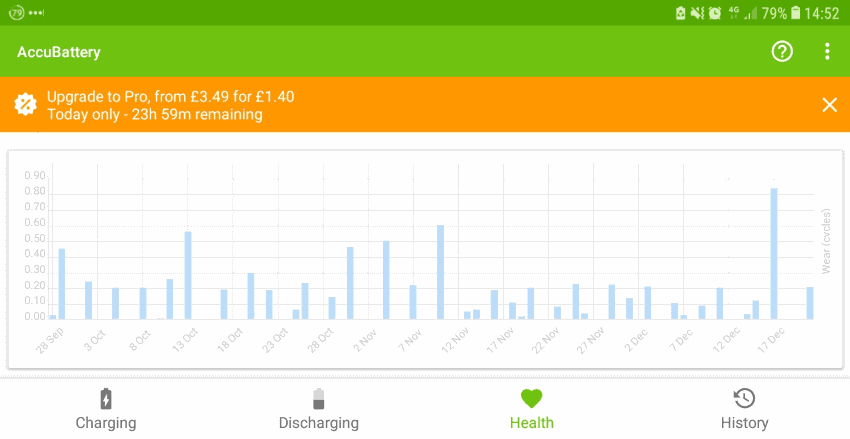
The Nissan Leaf also uses lithium-ion battery technology, and so not allowing the battery to become fully depleted, nor charging it to 100 percent has become the common wisdom. Why? Ultimately it’s all to protect the integrity of the lithium-ion battery pack.
When experiencing a full discharge and recharge cycle, lithium-ion batteries degrade far more quickly than if you maintain them within an optimum charge range, namely 20-80% or 30-90%, whichever suits you more.
It’s actually still true of your smartphone battery, too. Do you leave your smartphone plugged in to charge overnight? You really shouldn’t, as it happens. It’s far better to start charging the battery when it gets to about 20 percent, and then unplug again before going to sleep once it’s reached 80-90 percent. Doing so will greatly slow the degradation of the battery.
What is “Battery Degradation”?
Let’s also be clear on what we mean when we’re talking about battery degradation. Lithium-ion batteries are subject to the same universal laws of entropy, of course, which means that over their charging and recharging lifespan, the chemistry within the batteries starts to become somewhat unbalanced.

This leads them to lose their capacity, and this is what we mean when we talk about degradation.
After a number of charging cycles, a lithium-ion battery is incapable of storing as much energy within itself as it was at the beginning of its life. This is well documented within the Nissan Leaf ownership community. The old Nissan Leafs used to come with about 100 miles of range, but some are already degraded to the point where the fully-charged lithium-ion battery pack only delivers about 50-60 miles of that range.
As we mentioned above, lithium-ion batteries degrade faster when you discharge them fully and then recharge, for example from 2-5% up to 95-100%. Bringing that range down to a smaller degree such as 20-80% slows the degradation. Nothing will stop it, but slowing it ensures that you can maintain range in your car for longer. That’s why the idea of charging your Nissan Leaf to 80 percent was a very useful one.
However, the feature was — for better or worse — removed in 2014 and now Nissan Leaf owners have to find other ways of getting the charge to 80 percent. We’ll explore that in the next section.
Nissan Leaf: Charging to 80 Percent
As it happens, it is still possible for Nissan Leaf owners to keep the battery within that 20-80% or 30-90% range. While the automatic function might be gone, there are seemingly ways of timing it. Timing the plugging in and unplugging of the car is obviously a lot less convenient than just being able to input the settings and forget about it, but some Nissan Leaf owners have surprised us with the accuracy and ease of their own methods.
One Nissan Leaf owner posted on his YouTube channel a fairly straightforward and reliable method of timing the charge using his own 2018 Leaf:
He reminds us that the Nissan Leaf charge is displayed in a number of small blue bars, 20 to be exact, and so each blue bar represents 5 percent. These can be found within the Nissan Leaf menus close in your power and regen menu settings, for your reference.
This YouTuber, channel name “Fancy a Bev Mate?” recounts an occasion where he had to charge his Nissan Leaf during the day for a time he needed to use it in the evening. He started charging from the 45 percent mark, thinking he would probably just charge for about an hour.
He noticed that using a 6kW power supply, 1 hour of charging very conveniently gave him 15 percent — or 3 blue bars — of charge. He decided to leave it another hour, and lo and behold there were another 3 blue bars, 15 percent, added to the charge.
Employing his own math skills, then, he worked out that about 20 minutes of charging gave you one blue bar, and that you could get 5 segments or 25 percent charge in 100 minutes of charging.
How does this help us get the Nissan Leaf safely to 80 percent? Well, if you know that 6kW will deliver this kind of charge rate — and 6kW is fairly typical for home charging setups — then you can also know from your current level of charge how many hours of charging you will need to get to 80 percent.
You can then simply set the charge timer on your Nissan Leaf, or use your Nissan Leaf app to charge those hours during off-peak times and you’ll maintain the charge level you want.
It won’t always be as precise as using the automatic function, but invariably it works. If you charge with a greater power output than 6kW then you can do your own test to see how many bars come up per hour. The fact that each bar represents 5 percent of power doesn’t change.
All you need to do is find the bars-per-hour charge rate for your own setup. It should also be noted that our YouTube Leaf hero is also charging his car at an ambient temperature of 12 degrees Celsius, or 53.6 degrees Fahrenheit.
So, it seems we do have a way to continue our monitoring of the battery charge without having to set random alarms to wake us up and force us to run out to the garage and unplug the car once it reaches 80 percent. But, another important question remains that we’ll deal with in the next section – is it even necessary?
Is the 20-80 Percent Rule Still Necessary?

We have to continue asking ourselves why it was that Nissan felt it was no longer necessary to have this battery charging control feature on its cars. The answer to this lies in the ways that lithium-batteries actually look after themselves nowadays. There’s a keyword here that we need to understand, and that is “state of charge” also known as SOC.
There are two types of SOC, the first being the “Usable SOC window” which is what we see on our battery as 0 to 100 percent charge. There is also the more theoretical “Absolute SOC window” which includes protection buffers of additional capacity that the battery never permits us to use. Geotab explains this in more close detail in one of their articles on EV battery health.
Geotab tells us all about the fact that battery degradation is caused not only by the cycles of discharging and recharging, but also by temperatures, time, high currents from DC fast chargers, and so on.
They also point out that manufacturers add a buffer zone to protect the battery from either being charged to a true 100 percent of the Absolute SOC, or to be able to discharge itself to the full extent. This means that technically when your battery is “dead” there probably is still some juice in there…somewhere.
Knowing this, we can start to see why the automatic control on the Nissan Leaf is not as necessary any more. With the battery protecting itself from overcharging and over discharging, you no longer really need to worry about that yourself. You can use your charge timing method, or just plug in overnight and you won’t be wearing the battery in the way that you think.
Some will undoubtedly choose to keep control of the charging parameters, and as we’ve demonstrated further above, that’s both simpler than it seems, and won’t do any harm to the battery. If you prefer this method, then go nuts.
Conclusion: Batteries Increasingly Take Care of Themselves
It’s becoming increasingly clear that batteries are not only more hardy than they were in the past, but are as such because they are taking better care of themselves without our input. With batteries taking the step to prevent maximum charge and discharge, the danger of wearing the battery is already reduced. Even when it displays 100 percent of charge, it isn’t absolutely the case.
It’s no wonder, then, that Nissan felt the need to remove this control. Far from making things more difficult for their customers, they’re endeavoring to make things simpler. Many still don’t enjoy having to use apps or other controls to control the charge beyond a simple time limit. The way the battery protects itself means you can just focus on charging during off-peak electricity hours for the best effect. The Leaf will take care of the rest.
5 comments
Thanks for this information.
The dealership was of no help and even wrong help?
–Bob
how long can you leave a 2022 Leaf parked at 80% charged without driving or recharging? (extended vacation)
I work on the fact that the Leaf (2nd gen) takes 18% charge per hour (on a 7kW charger), so I work it out like that. 18% per hour is also conveniently 3% every 10 mins.
Thanks Tristan! Very helpful. I’ve had a ’21 leaf for several months, diligently keeping the charge between 20 and 80%. This takes alot of minding, and reduces my range alot, so today I started googling for a better way, and eventually found your article. It sounds like Nissan added hidden capacity, do you know how to find out the details? I’m just wanting to confirm that I dont need to worry about this anymore, which would be great!
I purchased a 2012 Leaf with a 50-55 mile range 8 years ago. It’s been charged to 100% with level two daily and it still has a 50-55 mile range. Two other family members have a 2011 & 2012 with very simlar history.