It seems that quite a few Tesla owners have had negative experiences with being unable to charge their vehicles because of the emergence of strange and somewhat unhelpful error messages. Common ones include variations on “Unable to Charge – Service Required” or “Charge Port Requires Service.” There are actually many variations on these kinds of errors, but they seem to crop up quite a bit and have been a hot topic of discussion among Tesla owners.
In today’s blog, we’re going to take a closer look at these errors, reflecting on what causes them and therefore how you might prevent them from happening in the first place, but also on what to do when they happen to you.
Background: Getting Unhelpful Errors
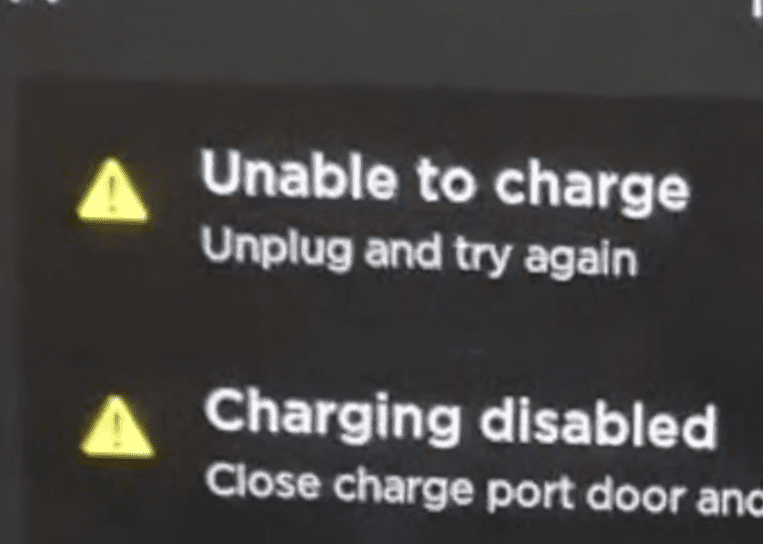
We call them unhelpful errors because they are reminiscent of those inexplicable errors you might get on a Windows PC, “This program has performed an illegal operation and must be shut down.” What did that even mean? Were we all criminals back in the late 1990s and early 2000s as we tried desperately to write up our reports on Microsoft Word, or play Age of Empires II?
In short, they’re unhelpful because they offer no insight or explanation into how to put the problem right again after it has happened, and offer little insight into how the problem occurred to begin with. This means that even when you take steps, the error might not disappear. Alternatively, it might even be that there’s an error itself or because of some tiny issue that you can’t find.
Common Charging Problems with Tesla Cars
First of all, before we get to the specific errors, let’s take a look at some of the most common charging problems that occur within Tesla cars. If you can at least avoid these, then it will minimize the chances of these errors from emerging in the first place.
The Supercharger is Faulty

It could well be that the Supercharger station you’re using is faulty. In this case, consider switching or at least allowing another person to try the same charger in their own car to see where the problem lies. Public Superchargers are used extensively, so it’s not uncommon that problems emerge from time to time.
Your Charging Port Has a Problem
A faulty, blocked, or otherwise damaged charging port is among the most common reasons for charging issues in Tesla models. We’ll cover this in more detail further below. The charging port is among the more sensitive areas of the car, and even slight damage or intrusion from outside elements can cause damage to the charging ability.
You Have a Flash Memory Fault
The flash memory unit is also known as the eCCM chip, which in early models was an NVIDIA chip with insufficient memory. This was upgraded to an Intel unit with 8 times more memory to allow for more stable function. If you never received this upgrade, it might impact your charging.
Your Wall Charger is Faulty

Wall charger errors are actually very common with Tesla owners, especially when using third-party chargers, but frankly even the official Tesla Wall Connector can be a real pain at times. If your wall charger is experiencing technical issues or is in need of servicing, then your Tesla will display this error message or a similar one.
Your Charging Software is Out of Date
Sometimes there are errors in the charging software itself that create problems while charging. If you encounter these, first be sure that all your software is up to date and you’ve accepted and installed the latest over-the-air system updates. That being so, you can only really fix these software issues by disconnecting the charger, reconnecting and sometimes restarting the car or doing a power cycling process in between to reboot the car.
Charging Interruptions
Interruptions to the charging process can be caused by sudden power surges in your home, your wall charger being set to too high a setting, loose electrical connections, or even grounding faults in the charging circuit.
A lot of these issues are best fixed by professional home electricians or by Tesla technicians if it’s a car problem. We don’t recommend attempting any DIY with these.
Specific Tesla Charging Errors

There is a real litany of error codes that can emerge in your Tesla. That’s not to say they will always emerge, but it’s still a bit like dealing with a problematic printer or copier with all its strange error codes and unhelpful information.
Fortunately, help is at hand in the form of a comprehensive Tesla-provided error guide that you can find in the owners manual for each model. For example, you can click here to see the list of error codes on the Model 3. Take Error Code CC_a013, for instance: Unable to Charge – Charge handle too hot. Check charge handle or charge port for debris.
In this case, your charging may have been interrupted by an instance of overheating, and this error message is giving you probable cause as to how it might have happened. You can check the connector is properly inserted into the charge port, that it is not covered by anything, and in Tesla’s words “that there is no heat source nearby.”
Most error message advice also includes a point that you should seek help from the Tesla Service Center if all conditions are correct and the problem seems to persist, whatever it might be. If you browse the full list, you’ll find a number of charging-related errors, many to do with the Tesla Wall Connector, and charging port on the car itself. Your manual is a good place to start with if you’re unsure about what to do about specific errors that arise.
Further Tips for Avoiding or Fixing Charging Errors

The first areas to be aware of are those we mentioned in the above section on common errors to do with Tesla charging.
Charging Port
When washing your car, be totally sure that your charging port is fully and properly closed. Many users have found that when even small amounts of water have been able to get into the charging port, problems have occurred.
Equally important is to ensure that your charging port is always clear of any debris, dust or other physical contaminants that can get in there. Dusty debris is the physical nemesis of anything electronic, after all, and these electronics are sensitive.
Overnight Patience
According to the Tesla owner community, many of these common errors actually do go away when you simply leave the car to idle overnight. Temporary and sudden errors could be caused by all kinds of things, and you may have just gotten unlucky one time. A good policy can be to simply unplug your Tesla, leave it idle for a while and then come back to it. It’s funny how so much technology ends up working that way.
Simple or Factory Reset
You could try holding down on the brakes while your car is in park — with all doors and windows closed — and then pressing on the two scroll buttons on either side of the steering wheel. Hold them down for up to a minute to allow the vehicle to do a simple reset.
If that helps your charging situation, then great, but if not then you could go one step further and do a factory reset via the menu.
Please note that if you do a factory reset, your data and settings will be erased and your car will be reset to like you just received it on its first day.
Ensure Car is Fully Updated
Always maintain the habit of keeping your car fully up to date with all the latest over-the-air patches and whatnot. If you have downloaded updates waiting to install, make sure you do that before you assume the worst about any errors you’re receiving.
Charge Indoors in Good Ambient Temperature
If charging at home, then charging indoors is a good way to keep an even ambient temperature so that optimum charging conditions can be kept at all times. Sometimes extreme heat or cold could be the culprit behind numerous errors and problems with your Tesla.
To sum up, always remember the following:
- Only try fixes that require little to no technical knowledge on your part
- Don’t tinker with the Tesla electronics no matter how strong the temptation
- A reset or a time idling can do wonders for what is troubling the Tesla system
- When in doubt, book the car in at the Tesla Service Center to sort the problem out