A lot of attention is given to Teslas for their impressive and imposing screens that dominate the interiors of the car. On the Model 3 and Model Y cars, you get a 15-inch unit, and on the Model S and X, it’s a 17-inch unit.
But does size really matter? Most modern cars have infotainment touchscreens of some size or function. What’s the big deal about Tesla’s screen? The main thing that sets Tesla and its screens apart is the fact that they house virtually all of the critical controls and drive information.
This is especially true on the Model 3 and Model Y vehicles, which don’t have a dash-mounted driver instrument/cockpit display, which the Model S and Model X cars do have.
Tech enthusiasts love the minimalist high-tech approach that Tesla has taken, but there are certain implications to what they have done, too. On the Model 3 and Model Y cars, if that screen breaks for whatever reason or becomes inoperable, then you have no immediate way of knowing:
- Where you’re going – no navigation
- How fast you’re going – no speedometer
- How much charge/range you have left – no charge/range indicator
You are also unable to operate the HVAC system, regenerative brake controls, windshield defogger, and other critical functions, all of which together have some pretty massive safety implications.
So, let’s say that your Tesla screen is broken – what are the next steps? Can it be replaced? Does the warranty cover it? If not, how much will it cost? We’ll be trying to answer all these questions and more in today’s blog.
Background: Common Causes of Tesla Screen Breaking (And How to Prevent Them)
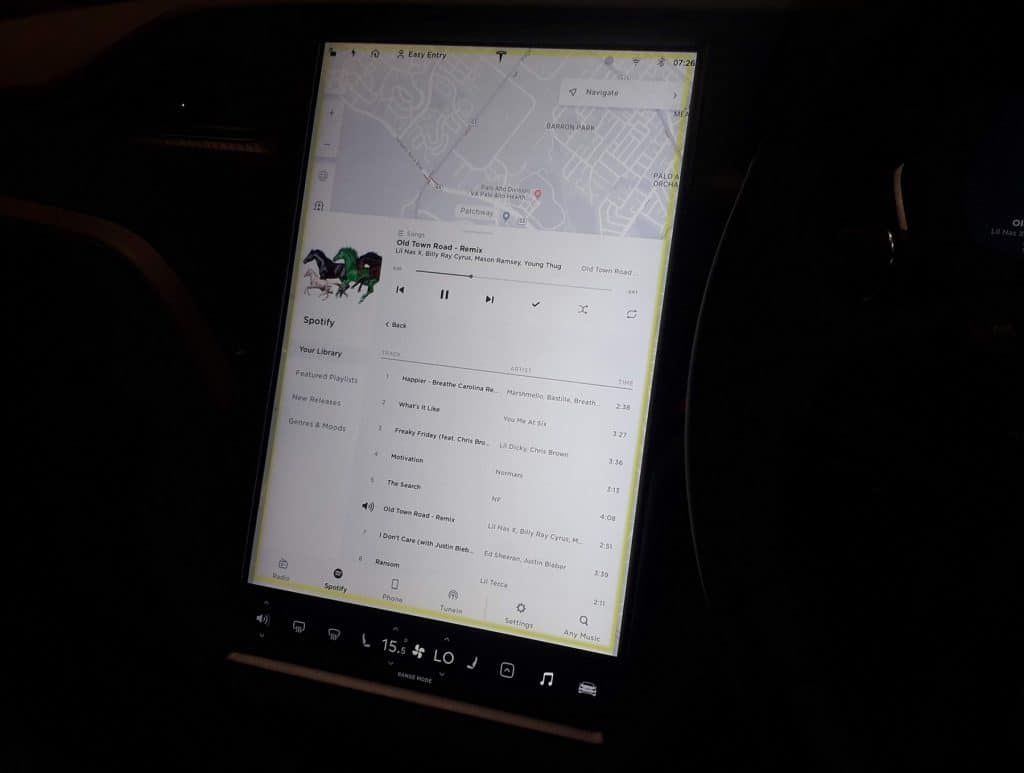
Let’s start by looking at what kinds of things can be ruinous enough to a Tesla MCU to warrant a replacement unit being installed in the first place.
eMMC Failure Issues
One very highly publicized fault with Tesla screens was the early-model embedded Multimedia Card (eMMC) which at 8GB of memory proved insufficient for long-term use. The chip came from NVIDIA and was used in all Tesla Model S and X vehicles between 2012 and 2018. They made a switch to a more powerful 64G unit from Intel in February 2018, and called the system MCU2.
Problems with older MCU eMMC chips became serious enough to eventually warrant a recall of some 135,000 vehicles where the problem was fixed. The recall worked to replace the faulty chips, but many Tesla owners were still faced with expensive bills if they wanted to upgrade their screen from MCU1 to MCU2. We’ll talk more about that process further below.
At any rate, the eMMC failure issue, as well as the screen yellowing problem and leaking fluids from the screen were all identified as common issues relating to problems with the screen. Most were fixed with Tesla warranty-backed fixes, but those who found themselves out of warranty also found themselves out of pocket.
Accidental Impact
Physical brute force is another thing that can damage a Tesla screen. Just how much punishment it can take we’ll discuss in more detail in the next section, but accidental impacts from people throwing their bags into the car as they’re getting in, or perhaps kicking it as they move internally between front seats (as some might do), or perhaps there’s a loose projectile being thrown around by kids…there are many possibilities.
All such impacts could break or damage the Tesla screen, and depending on how the car is used, they can be fairly commonplace. The good news is that it does actually take quite an amount of physical force to get the break to happen (see below for more)
Collision
Finally, a collision with an obstacle in the road or another vehicle might well result in the breaking of the screen… among other things. Any collision hard enough to smash the interior screen would likely leave the car either in serious need of extensive bodywork, or a total write-off.
The driver and passengers may also have more serious things to worry about than where their new screen will come from!
Will My Tesla Still Work Without a Screen?

Amazing as it may sound after everything we’ve said about how Tesla builds so much functionality into these screens, it is still possible to drive your Tesla without one. Two other things to consider here are at what point does a Tesla screen get to the point of needing replacement, and what process does one have to go through to get a new one? The former of these two questions we’ll deal with here, but the latter we’ll get to in the next section.
So, what we can see from our content further above is that it actually takes something quite special to break the Tesla MCU to the point where it would need replacing. Even in the case of massive technical failure, many made do with a simple component change or other fix, while keeping the original screen in place. What does it take to truly end one?
One YouTuber sought a very interesting answer to this question by taking out his Model 3 armed with a large metal hammer (warning: a Tesla was harmed during the filming of the below video!):
User TechRax decided he would like to know how durable the display of the MCU is when faced with hard impact. He also explored how he would get it fixed, which will help us answer our other key question in the section below.
The Effects Of A Damaged Tesla Central Screen
The results of TechRax’s experiment were very interesting indeed! Essentially what happened is that the MCU first showed its real mettle as he tapped and tapped without even making a scratch. He elevated his action to what he called “medium” strikes but still the glass held absolutely firm. It was only when he graduated the attack to “powerful” hits did any crack start to appear.
After he started hitting it hard, the screen cracked more, shattered and eventually shut off. He was then able to take the shattered screen front and completely remove it, showing how the screen is connected up behind. The main housing and assembly for the screen was still fully intact, and it was only the very front that had been ruined.
We should point out that such an experiment should never be attempted in your own Tesla. There was a fair amount of shattering glass and flying shards, showing that this process was actually quite dangerous to attempt, especially while he was still driving, even if it only was on a quiet and private country road for the smashing part.
After breaking his screen apart, he took his screen-less Tesla here, there and everywhere, showing that it still essentially functioned as normal. He even pulled into a parking lot, powered down the car, took the key with him out for 30 minutes, returned to the car and then restarted it and carried on driving
This was an interesting experiment, but once again not one to be recreated since driving a Model 3 without the touchscreen display is tantamount to driving blind.
Having said that, there is apparently one way in which one can at least make driving a Model 3 temporarily safer while they get a replacement, and that’s using the Tesla mobile app. Many functions can be accessed through there, and it even informs you of your current speed, charge level and remaining range. That at least is enough to tide you over in the very short term.
Screen Replacement Process
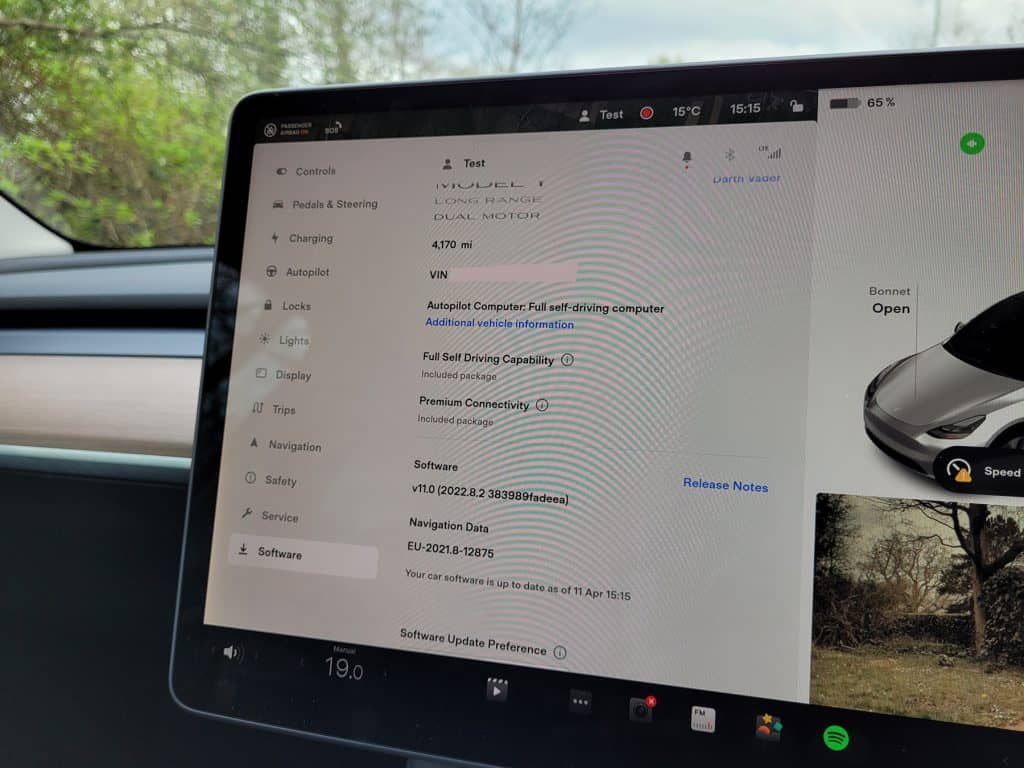
Our YouTube experimenter took his Model 3 to get the screen replaced. This happened at a Tesla Service Center. He didn’t discuss making an appointment, so either he walked in and got an emergency appointment, or he’d made an appointment in advance off-camera, knowing he was planning on smashing his screen up that day.
TfkveThe solution is clear – call your Tesla Service Center and get advice on what to do. Hopefully they’ll agree to inspect and replace the screen ASAP.
Warranty
A very important question to ask is whether or not a screen replacement is covered by the warranty. Well, in the case of our YouTuber certainly not since it was smashed up of his own accord. There is a warranty on the MCU either for 25,000 miles or 2 years, whichever comes first.
The warranty covers “Failure” of the MCU, which is defined as:
“The complete failure or inability of a covered part to perform the function for which it was designed, due to defects in material or workmanship of the part manufactured or supplied by Tesla, which occur under normal use.”
Tesla MCU Warranty Terms
So, screen smashers beware! It also means that accidental damage is not covered, either.
Tesla Service Center

Repairs can be carried out at your Tesla Service Center, where a technician will inspect the damage, remove any shards or remaining pieces of the old screen, and fit an entirely new one. The process is typically very fast. For our YouTuber, labor costs were just $61.50, suggesting that the task was completed well within an hour since the going rate for labor is anywhere from $120 to $250 depending on geographical location.
Cost
Speaking of cost, here’s a breakdown of what it cost to for TechRax to get a new screen fitted:
- Parts – $1,320
- Labor – $61.50
- Tax – $95.70
- Total – $1477.20
At almost $1500, it’s not a cheap proposition to replace that screen, especially if you’ve had it for 5 years and the car has already depreciated in that time. A further $1500 investment is a lot of extra cash for a depreciating asset.
Still, the cost has come down in recent years, as Tesla was previously charging up to $2500 for this service. Those paying under $1500 should consider it a lucky break. No refunds were issued to those who paid over the odds after the price was brought down!
Conclusion: Keep Calm, and Get it Fixed
Even if you’re driving the Model S or X and have a dashboard display to show critical drive information, and even if you’re getting around missing functionality using your Tesla App, it is still the case that driving your Tesla without a fully working intact MCU is a dangerous and irresponsible act.
Strictly speaking, if your screen is totally out, you should really stop the car in a safe place, and have it collected and towed to the nearest Service Center for repairs. Having said that, if you’re on the road and it breaks, you could continue to drive (very carefully) to a Tesla Service Center to get it checked and fixed, but you should have no other destinations in between.
For better or worse, Tesla is maintaining the high levels of functionality within their MCU. That means that it is a critical component that you have to take extra special care of. Failure to do so will mean compromising the safety of your vehicle.
