One of the features people tend to love about Tesla cars is their huge central touchscreen. Of course, it’s far from just a tool for navigation and a way to connect to things like Apple CarPlay, the Tesla Screen is also the center of their “Caraoke” in-car karaoke system, as well as a place to watch Netflix and play games while you’re parked up and waiting around.
So, cleaning this big and unique screen might make people think that it takes a larger, more special approach to get the job done. The reality might interest you, in fact. So, in today’s blog, we’re going to take a closer look at how to properly clean the Tesla screen, and what tips there are out there to help you do it better.
Tesla Touchscreen Cleaning – Basic Process
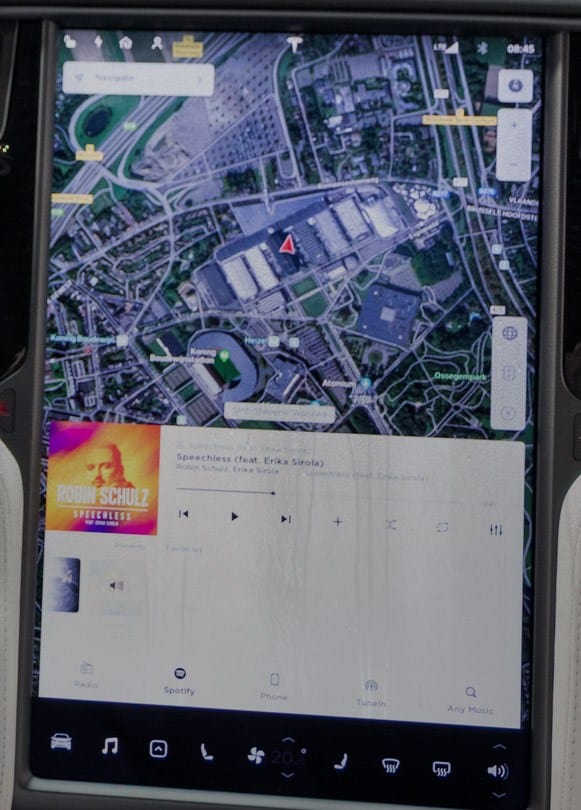
Let’s start at the heart of the matter, which is the recommended way to clean your Tesla screen. The following is information from Tesla.com, given as the official guidelines on cleaning your touchscreen. These instructions are offered as part of a wider set of guidelines on cleaning your Tesla car in general, all of which come from the Tesla owner’s manual.
Tool: Soft, Lint-Free Cloth for Monitor Cleaning
The official guidelines stipulate that using a soft cloth free of any lint, and that is specifically designed for cleaning monitors and displays is essential. It’s interesting that they don’t get more specific, in fact, but if you search for other information about screen cleaning, you’ll invariably get the feedback that microfiber is the best specific material for that task. It’s very soft, attracts dust and absorbs oil:

It also mentions that the cloth should not be wet, and when dry should not be statically charged. That means if your microfiber cloth has just come out of the washing machine, you’ll need to wait before using it or at least get rid of the charge before applying it to the task.
Cleaning Agent: No Cleaners
The guidelines specifically mention not using glass cleaners or alcohol-based gel products such as hand sanitizer when cleaning your screen. In the age of COVID-19, it’s easy to see why they’d want to highlight that point given the connection with the screen and hand contact. Just as you don’t need liquid to clean glasses lenses with a lens cloth, or a phone screen with a soft microfiber cloth, you don’t need any specific cleaning agent to get the job done.
Process: Set the Screen First
Before you set to work, you should make sure that you won’t inadvertently press any buttons while wiping the touchscreen. That could be dangerous if you’re in the passenger seat cleaning the screen while someone is driving the car!
Go to “Controls” and then click on “Display” and then “Screen Clean Mode” — so the pathway is: Controls > Display > Screen Clean Mode. When you press on Screen Clean Mode, the screen will darken and you can wipe away, plus it makes it much easier to see where the main dust and smudges have accumulated.
When you’ve finished cleaning, you just press and hold where it says “Hold to Exit.”
Other Cleaning Tips
The Tesla community is full of debates and squabbles over how best to care for the key components and equipment of these cars, and it’s no different when it comes to the touchscreen. Below are a few ideas we have garnered from the wider Tesla owner community on how best to look after that key bit of screen hardware.
Screen Protector
One of the most popular products to buy for screen protection is a simple one-piece glass screen protector cover that you can place over the top of the unit much as you might a smartphone or tablet cover.
These typically come in gloss or matte styles, and are primarily made for protecting the screen against things like scratches and breaks, but of course they also make cleaning easier:
If you have a screen protector in place, you can simply pick any interval that works for you — say, once a week — remove that screen protector, wipe it down and clean it up properly as you want, make sure it’s dry, and then put it back in place. You can do that in just a couple of minutes, and what’s more the screen protector is more rugged, so you can clean it more aggressively without fear of doing any damage.
Matte finish covers reduce the glare, which some prefer, but it becomes obvious that you have a screen protector on there. The gloss ones do nothing for glare, but they are also basically invisible and just sit on the screen, keeping the Tesla screen looking natural.
You should be careful when installing them, however, as they are typically made of tempered glass and so can crack or break if you drop or bend them too harshly.
Screen Wipes

While Tesla mentions dry, clean cloths, there are specific products out there that are designed for wiping down screens and other electronics. Cleaning and wiping electronics is a sore point for some because people are terrified of using the wrong thing and doing damage to their expensive electronic item.
A prominent product championed by some Tesla users is Endust for Electronics, which are wipes specifically made for cleaning LCD and plasma screen surfaces. A tub of 70 of these wipes will only set you back about $10 at normal price, but you might get discounts when buying online.
The benefit of these wipes is that they are alcohol and ammonia-free, the two key no-no ingredients when it comes to cleaning electronic screens. Car retailers know all too well that when it comes to interior cleaning, there are two ingredients you cannot get anywhere near the electronics, which is why most household cleaners are no good to use in your car, Tesla or otherwise.
Your Tesla Cloth

When you bought your Tesla, did you get a good look at all the stuff you were given to go with it? There is actually a Tesla-branded soft cloth that’s a lot like a lens cloth, and this is the perfect way to wipe off the screen.
What some people do is an initial clean with the above-mentioned electronics wipes or a similar product, and then finish the cleaning with their soft cloth, possibly the Tesla-branded one. If you didn’t get one, maybe ask your Tesla dealership why not?
If not, then a glasses lens cloth will do the trick and can clean off any remaining residue not picked up by your initial pass with the wipes. In fact, the lens cloth often delivers the best and cleanest shine to finish the task.