Imagine the shock and horror you might feel as you approach your car only to suddenly discover that you can no longer find your Tesla key card. Your first thoughts are undoubtedly what you have to do next, because what if someone has stolen your card? What if you’d set it down somewhere in public, only for it to be picked up by someone? That person might have followed you back to your Tesla and might be preparing to steal the car!
Of course, it’s not guaranteed to be the scenario, but even finding a Tesla key card could prompt thieves to simply try all the Tesla cars they can find in the area with that kind until they get a hit. That is unless you follow the right steps and get the card cancelled and replaced. Today’s blog will first explain how you can do that. We’ll also discuss some safety and security tips for your Tesla key card.
How to Deactivate a Tesla Key Card Using a Spare

In the first scenario, you can deactivate your Tesla key card using a spare key that you have in your bag, or perhaps stored somewhere in your car. To deactivate the missing card, you will have to go to your Tesla central touchscreen to make the changes. Follow this simple sequence:
- Step 1: Open “Controls” and then “Locks”.
- Step 2: Choose the key that you want to delete from the list of attached key cards – you’ll also see attached key fobs and smartphones if you also on occasion use those to access and start your Tesla. Once you’ve chosen the key, press on the trash icon.
- Step 3: Scan your spare key card on the key reader when prompted by the system. This is a confirmation step to prove it’s you doing the deleting, not unlike entering your profile password in Windows when you make a major system change.
How Do I Know Which Card to Delete?
One problem some owners may have is that there could be several key cards connected to the vehicle, so how can one be sure that they are deleting the correct card. It’s a serious problem if you are deleting the spare card that you have and not the missing card, because then you won’t have a spare card to delete the missing one.
Tesla arranges the keys according to how recently they were used. Therefore, if you’ve used the spare key card to access the vehicle, for example, then that will appear atop the list because it was the key most recently used.
If your spare has been stored away and not used, then it would be at the bottom of the list. Furthermore, if you tap your card on the reader by the cup holder, it should highlight it on the screen so you can be absolutely sure.
What to Do When You Have No Spare and No Phone
The above scenario is all well and good when you have a spare key card, but what if you don’t? Well then you can use a key fob or a smartphone, right? Yes, you could do it, but what if your phone has died on you because you forgot to charge it up? And the key fob is with your spouse or partner?
First of all, don’t panic – you do still have options at this point. The lucky thing is that the chances of this scenario are fairly low for the vast majority of people since the odds that you don’t have a spare key card, and your phone is dead, and you don’t have a key fob to use are quite remote.
Tesla has provided enough options and possibilities to make the worst-case scenario quite unlikely. If it does happen, though, follow these 2 steps:
- Step 1: This is the most crucial part: you’ll have to borrow a phone and call someone that you know has access to the vehicle via the Tesla app, so it will likely be a spouse or other family member who also uses the car and has a device connected to it. If you can’t borrow a phone, you might have to ask someone else around you wherever you’re parked to download the Tesla app for you.
- Step 2: Once in the app, have the other person unlock the car remotely using the app. From there you should be able to get on your way and at least get the Tesla home and locked in the garage where it’s safe until you can deal with the key card situation properly.
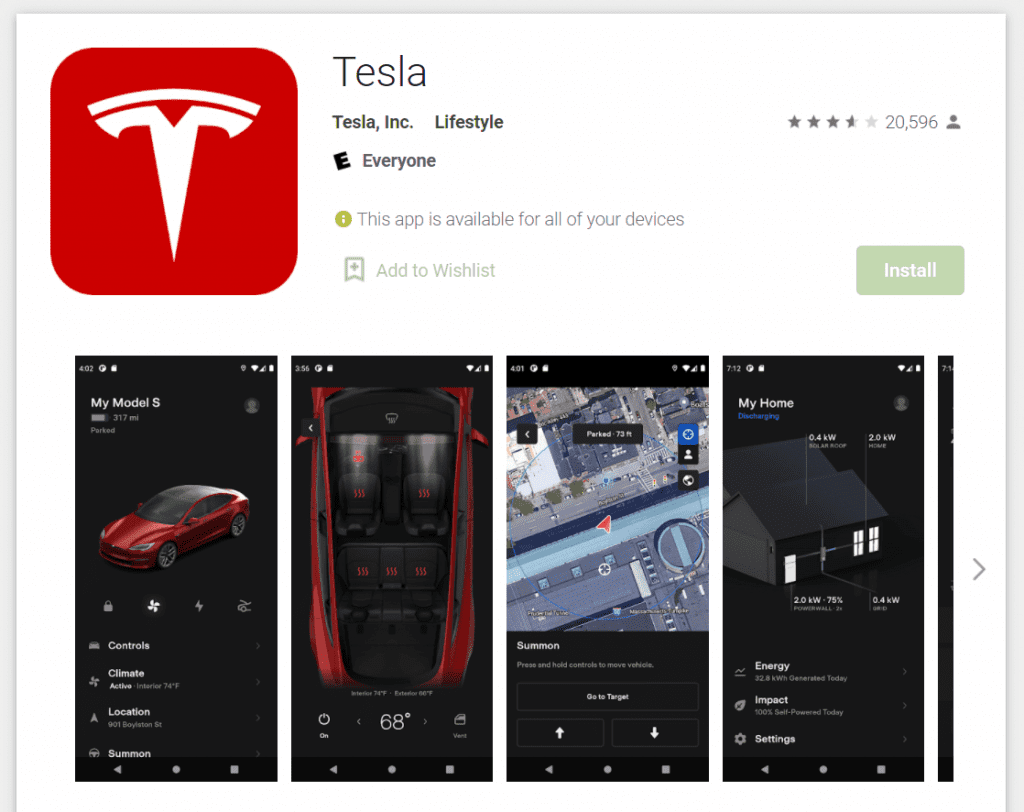
Though it’s only a couple of steps, there are some degrees of potential awkwardness in the worst-case scenario, such as asking someone to download the app for you. However, you’ll likely find that many people will greatly sympathize with your situation, especially if you tell them that your card was stolen (as opposed to you losing it out of carelessness) and your need is very urgent.
At any rate, smartphones are faster than ever so the process won’t take very long, in reality. Who knows, you might meet a new best friend, or more?
How to Replace Your Tesla Key Cards
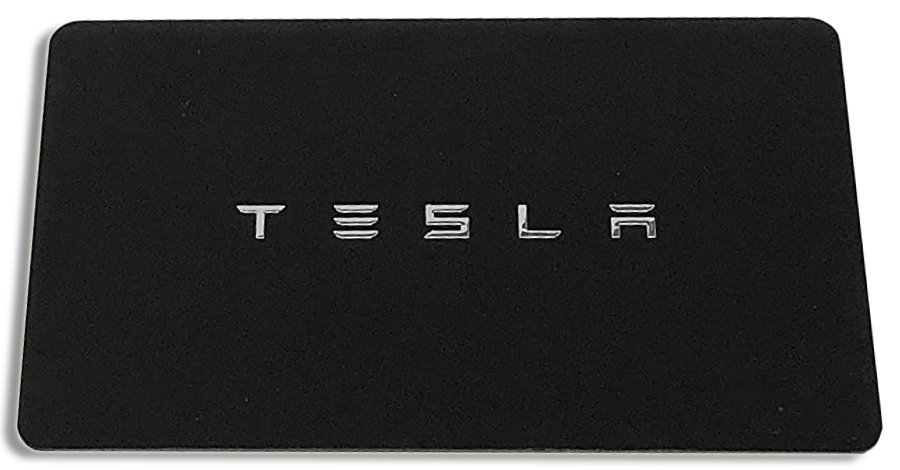
Now that you’ve deactivated the missing key card, you’ll need to work on getting replacement cards. Below we’ll explain how you can do this when you have a spare, and when you have lost all your cards.
When You Still Have a Spare
When you still have a spare key, you can purchase new key cards directly from the Tesla website. They cost $35 for a pair, and you have to buy at least 1 pair. They aren’t sold as single units. In the $35 set you get 2 x key cards and 1 wallet to hold them in.
Once your new key cards arrive, follow these steps to program them in:
- Step 1: Go to “Controls” and then “Locks” and press the large ‘+’ sign in the “Keys” section.
- Step 2: Place your new key card on the reader (top of the center console) it will immediately be recognized and you can remove it.
- Step 3: Place your spare card (it must already be authenticated) on the reader and the new key will be authenticated and appear on the display as “New Key Card”.
- Step 4: Press on the edit button (the pen in between the person logo and the trash logo next to “New Key Card”) and rename the key so you can identify it in the list.
When You Have No Spares
Things can get a little more complicated if you don’t have any authenticated keys on hand to use as spares. If you have no existing key cards that are already connected to the vehicle, then you have no way to confirm and program a new one.
Your best recourse is to purchase new key cards, and then make an appointment at your Tesla Service Center to have a Tesla employee help you program the key cards. If you don’t have an existing authenticated spare, then only a Tesla employee can help program new ones. You’ll be asked to prove your identity of course, so make sure you have sufficient ID.
You can also schedule a mobile appointment for someone to come and see you and program the new cards for you. The programming can’t be done over the phone or online, it has to be done in person.
Conclusion: Tips for Safe Tesla Key Card Handling

And there you have it, these are the ways that you will deal with your lost or stolen Tesla key card. Just as with your credit cards or other bank cards, your first priority should be to deactivate the missing card as soon as possible, and without leaving your Tesla unattended.
1. Add a PIN as Extra Security
One thing you can do before you even lose your cards is to arrange for your car to have a PIN number that is required to start the car. This means that even if a thief has one of your key cards, they may be able to open the car, but they can’t start it or drive it away. This will at least buy you some safety and some time.
2. Label Your Cards
To prevent not knowing which card is which and/or accidentally deleting active cards that you need to keep active, label each one with the name assigned to it so you can know for sure which is which. Tesla key cards are not like credit cards with your name printed on it. They all look the same, but you could label them, or color code them with stickers, and register them in your touchscreen with the name of the sticker color. There are many possibilities.
3. Always Keep One Card at Home
Next, don’t make the mistake of keeping all your cards in a single wallet or bag. If you have 2 key cards, and both are in your wallet, and you lose that wallet, then you will be facing both the worst-case scenario mentioned above with borrowing phones and whatnot, as well as having to make appointments with Tesla to get your new replacements programmed.
Therefore, always keep a car safely at home, at work in a desk drawer, or just somewhere where it will always be. Also, don’t forget to authenticate your spare key card and have it programmed into the system. An unactivated/unpaired card is no good to you even if you have it in hand.
4. Get the Remote S App
One more solution for users of the Apple Watch is the iOS app “Remote S.” Using this you can manage your Tesla vehicle via your watch, which gives you an extra layer of digital access in case your phone is out of power.
Follow these tips and you’ll hopefully avoid having any trouble if and when the time comes you lose a key card. Remember, don’t panic!