People who own Tesla cars already will be familiar with the standard arrangements for keys and how they differ from regular cars. First of all, instead of a traditional key fob as a standard offering, Tesla owners get a pair of key cards — with more available at cost if required — which act as the main physical keys for the vehicle both for opening and locking the vehicle, and for starting it up.
Tesla does actually offer a key fob, too, but it comes as a separate accessory. The other standard offering is for the user to use their smartphone as their main key, which they can do by pairing a key card to the phone and then using that in lieu of the card. That’s useful if you’re one of the many owners who is always afraid of losing or damaging the key card.
It all sounds simple enough, but some users have been complaining about their Tesla cars constantly demanding the physical presence or use of their key cards, even when they’ve already paired it to a smartphone and therefore should be able to use the smartphone as the “phone key.”
That’s what that function is for. In today’s blog, we’ll be exploring questions surrounding problems with the Tesla key card.
Background: Keyless Driving for Tesla
Keyless driving isn’t a new feature for Tesla cars, and has been around for a lot of the time Tesla models have been available. It works by allowing the driver to bypass the “Key Not Detected” message they would otherwise see on their Tesla display by activating the keyless driving mode via their smartphone app.
Once the keyless mode is active, it creates a 2-minute window in a similar way that the key card creates a 2 minute window to press the brake, put the car in gear and get moving after it is scanned after getting into the car. During that 2 minutes, the driver can set their phone down, buckle up and put the car in Drive or Reverse, whatever is needed, and make their move.
The obvious benefit of keyless driving is that it means one can still drive their Tesla car even when they have either forgotten the keys, or purposefully left them in a drawer at home for safekeeping. If you were one of the many Tesla users who feared losing a key card or both key cards, being able to use your phone to get around instead is a much more attractive option.
So, if this is the case, why do drivers still complain about “needing” their cards. Surely they can just activate the driverless mode in the same way as other drivers do and get on with it. Well, it’s not always so simple.
Tesla Key Cards and Phone Keys
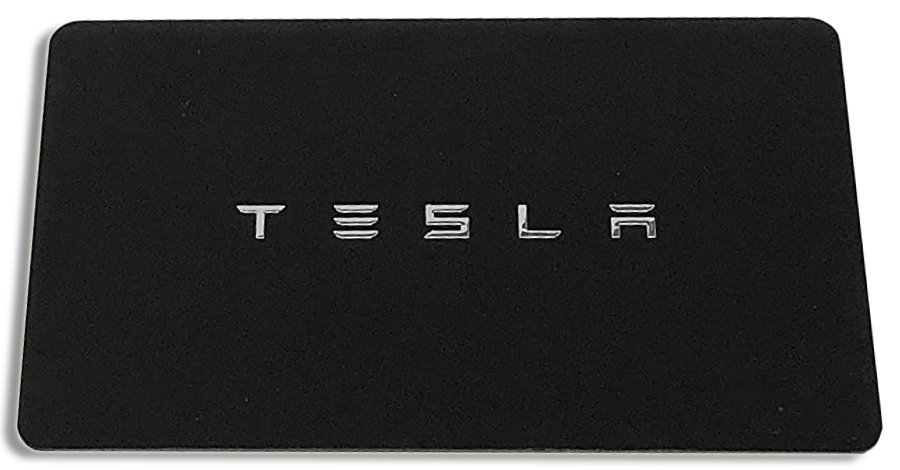
The key cards themselves look like credit cards or hotel room keys. The car contains sensors that communicate with the card using NFC technology. When you swipe the key against the car door, it opens the doors, and when you swipe it again on the console right by the cup holders, it allows you to drive the car. This is the standard mode of operation.
The NFC connection can also be done remotely by first pairing your key card with a smartphone, which then saves into your Tesla on-board computer system as an active phone key. Your Tesla will then unlock automatically as you approach the car, and assuming the Bluetooth connection is working it will detect the key without having to swipe and so you can get going straight away.
So you can see that Tesla users have a choice between the key card, phone key, or keyless function via the Tesla app. In theory, the last one works even when you have no key card or even a phone key with you, and the phone key should also work when you don’t have the key card with you.
When a Tesla Persists Asking for a Key Card

A growing number of people have expressed their frustration at the apparently inconsistent performance of the Bluetooth-powered connections that allow one’s smartphone to connect to the Tesla and serve as the key card when the regular key cards are absent.
It does require a solid connection, and the phone has to be previously paired with one of the key cards for it to work.
So how is it failing? Some users note that even when everything seems to be in working order, the Tesla simply refuses to accept the command from the phone to connect and allow keyless driving. For those who do carry a card, this problem is short lived as they can simply scan their card and get around the issue while thinking about how they might solve the problem with the phone later on.
Perhaps the most frustrating thing is that the problem is inconsistent. Users who have experienced it tend to claim that it happens around half the time, or perhaps a less. The issue of course is that it turns every planned keyless drive into a game of automotive roulette, which defies the object of providing a keyless driving option in the eyes of many.
What Causes These Issues? Are There Solutions?
Many are quick to point to the phone in question rather than the Tesla, believing that various settings, or an aged defective phone with bad hardware is more likely to be at fault. There’s good reason to believe that, as it happens.
Nearly all stories of how the problem of spotty keyless driving functionality have been solved by simply resetting the phone functions for Tesla and starting over, and no action being taken on the car itself.
Settings
Some users point out that we have to be sure we have allowed certain apps to be working in the background when we minimize them and lock our phones up. Bluetooth also has to be set to work in the background even when the phone is in locked mode with the screen powered down:
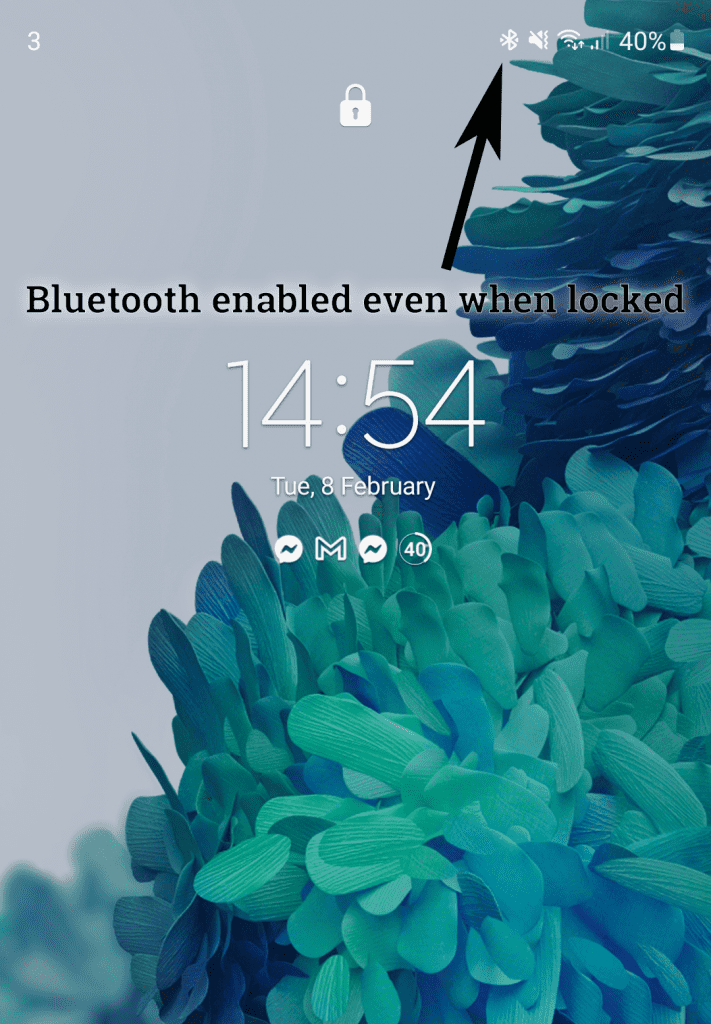
The Tesla app also has to be active. If it has been shut down, then it won’t be working in the ways people are expecting it to.
Another theory posits that if phones are in power-saving mode or any kind of economical power mode, one result of that might be the automatic shut-off of Bluetooth when the screen is turned off.
Resetting Profiles
By deleting all the phone keys from the car and adding them back fresh, many have also claimed to find a solution to this problem. Some people say that they now do this purely as a habit whenever there is a major software update because it seems big updates can have an impact on the efficacy of these remote key functions. Simply deleting the old key settings and replacing them within the updated software ecosystem apparently works a treat.
The Need for the Key Card

While keyless driving is a great added feature designed for convenience, it seems that Tesla never designed with the intention of allowing people to simply leave their key cards behind and drive solely on the connection with their phones. While that is technically possible, Tesla actually goes to some lengths to try and prevent people from doing that.
Let’s say you just bought and are waiting for a new Model Y and you’re reading up on how the keys work and whatnot. You come across Tesla’s official key information within the online owner’s manual. As you’re scrolling down, you see a very prominent “Caution” message under the top section on “Three Types of Keys.”
Caution: Remember to bring a key with you when you drive. Although you can drive Model Y away from its key, you will be unable to power it back on after it powers off.
Tesla, Owner’s Manual
Now, this warning actually reminds you to bring a key of any sort, including a phone key. Another user can authorize your use of a Tesla without you holding any key, but the trouble is that once you’ve parked and it’s powered down, you won’t have any way to start it up again without getting back in touch with that other user to do it remotely. Tesla does offer more specific warnings about not taking key cards with you, too:
Caution: Always carry your key card with you in your purse or wallet to use as a backup in case your authenticated phone has a dead battery, or is lost or stolen.
Tesla, Owner’s Manual
So, in the collective mind of Tesla, keyless driving is really just meant as a convenience to allow you to start and operate your Tesla without having to dig through a bag to get a wallet to get the key to then scan the key and then start the car.
You can bypass that process with your phone, but in Tesla’s mind you still have the key card somewhere close by.
Learn From Tesla Users
Back in 2018, one Tesla user carrying the online handle Jt Giri wrote a short piece detailing a negative experience they had that finally taught them the value of following Tesla’s advice and keeping a key card on you at all times regardless of your preferred methods of opening/locking and starting the car.
Learning from Jt Giri’s experience, it starts to look obvious why having a key card on you at all times is always a good thing because it acts as the final safety net for when your other tech solutions fail you. Your phone might run out of battery, but even if not it might have a weak signal, or experience some other kind of fault.
The simple key card is a humble NFC card using RFID technology that’s been around for years and is extremely dependable. This is why carrying it should be standard, just in case.