If you’ve owned an electric car even for just a short time, you are likely now quite used to the idea of getting back from work, plugging the car in to charge and then leaving it overnight. If you are still using your car’s factory-issued type-1 charging solution, then this is likely exactly your routine. Pull into the garage, switch off the car, get out, plug in, go have dinner and enjoy the evening before bed. For type 1 charging, you likely need every single hour you can spare to get the charging done.
If you have a type 2 charging solution like a mounted wall charger, then you can charge much faster. If we assume you maintain a charge at around 80-85 percent (as many drivers do), then you would likely only need a few hours for an older Nissan Leaf, and 6-7 hours with a newer longer-range model. This will leave your charger plugged in longer than it needs to be.
Solution: NissanConnect EV App – Charge Timer
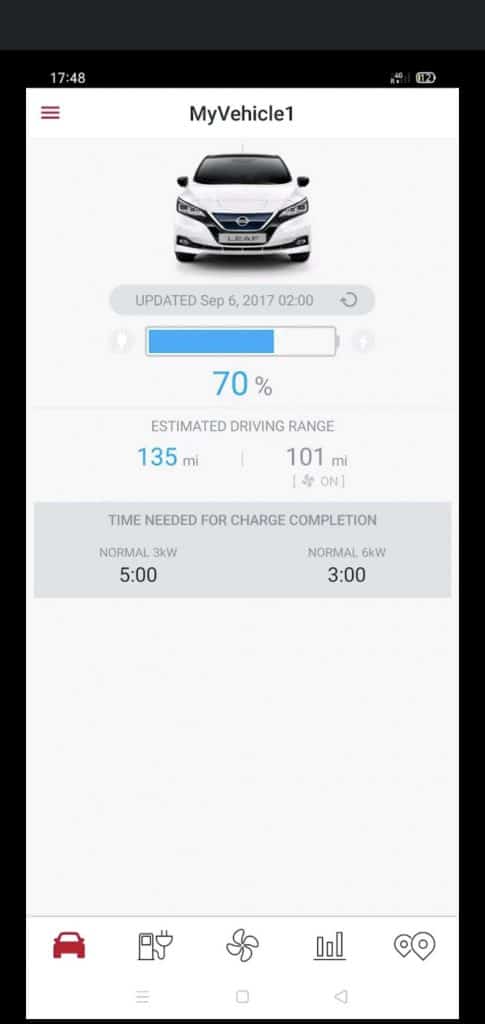
Your handy smartphone app that pairs with your Nissan Leaf is called NissanConnect EV. At least, the official one is called that. You might have one of the third-party ones such as My Leaf. In today’s blog, we’re focusing first on the official app and its unique feature designed to help you better manage your charging times, cut down on waste and help protect your battery life. We are of course talking about the NissanConnect EV Charge Timer feature.
What is the NissanConnect EV Charge Timer?
Before the charge timer came along, any time that you plugged your Nissan Leaf into the charging station, it was charging up. Some of the type 2 mounted wall chargers have features on them that allows you to control the charging functions, including choosing charge times that would line up with off-peak electricity charge hours, too. However, not all units did and those who opted for more budget-friendly home charging solutions wouldn’t have had this feature at all.
The NissanConnect EV app’s charging timer lets you plug in to the charging unit, but stop the flow of electricity until a preset time range. This is what you can set from the app. The thinking behind this is much the same as the aforementioned wall charging units that featured timers to help users save money on electricity charges. If the optimum time to charge your vehicle is between midnight and 5:00am, then you can set it to do just that. As long as your Nissan Leaf is plugged in and the app is properly set, then it will work. Unfortunately, no EV or home charging unit is capable of plugging itself in, so that part you still need to physically do yourself.
Beyond just setting the charge times, you can also set the charging speed at each time. You could start with a burst of fast charging, as fast as your home charging station allows, and then switch to the standard charging rate, and then even down to a trickle if you want. Besides operating the app through your smartphone, you can also use voice controls to operate it via Amazon Alexa and Google Assistant.
What Benefits Does this Feature Bring?
The primary benefit is, as we have touched on above, is being able to tailor your charging times to always happen during off-peak hours when electricity is cheaper. This helps you to save money on electricity, charging at the most efficient cost possible. When you consider that owning an EV, including a Nissan Leaf, is already much cheaper than it is to run and fuel a gasoline or diesel car, this benefit is certainly among the most attractive.
A further benefit is preserving the integrity of your battery. Charging the battery too much and especially too quickly is bad for the battery health and capacity. Over time, overusing fast-charging can degrade the battery faster, thus diminishing your capacity. On a leaf, as you likely know if you drive one, your battery capacity meter is located right next to your current battery life and estimated range on the digital instrument display. As those bars go down, so too does your maximum range. Preserving the battery is the best way to preserve range. Preserving the battery means using smarter charging habits and protective measures like allowing a trickle charge when you have already reached a certain percentage.
Finally, the app allows you to better plan your charging for your regular schedule, but also easily make changes to it when special circumstances come up. Your car can be kept at the optimum charge rate at all times, and only using features like quick charging when electricity is cheaper, and so on. Plan your entire charging day, week or month and set the app to synchronize those plans.
Limitations and Problems with the App
The NissanConnect EV app has been dogged by issues, receiving very low scores on the App Store and on Google Play. Though Nissan is clearly making efforts to improve connectivity and allow users better access to their features, some have already started to look for and turn toward third-party alternatives (see more below).
Alternative to the Official App: My Leaf
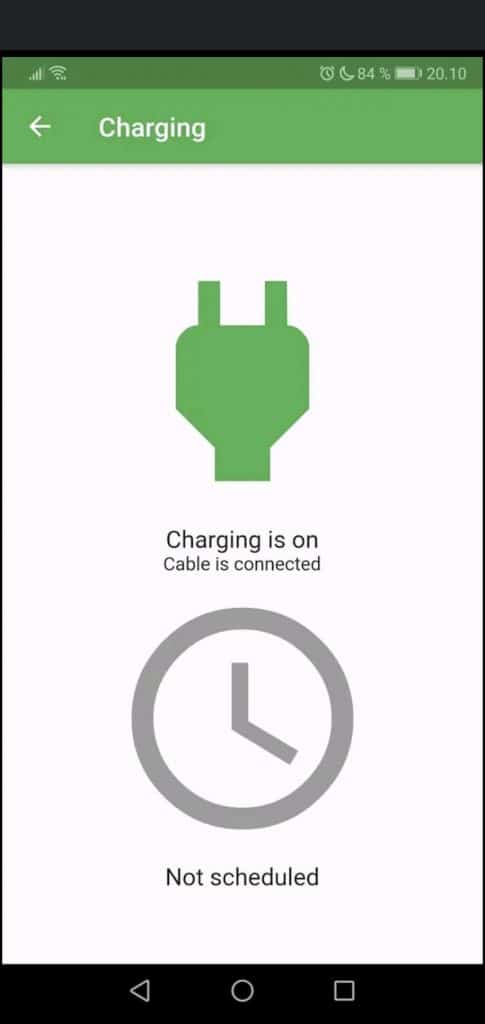
One third-party app that has been very successful as an alternative to the NissanConnect EV app is “My Leaf.” It has received high scores from users on both the Apple App Store and Google Play. It contains many of the same proposed features of the official app, but with some nice extras that users love such as detailed trip information.
My Leaf also features a charge timer, which works in much the same way as the one of the NissanConnect one does (if and when the official app does connect and work as it should). User reports indicate that such features work very well on this third-party app, with no apparent problems in terms of compatibility with the Nissan Leaf.
Two things users should note about using My Leaf, however. You do need an active NissanConnect account for it to work, because it’s founded on the same system foundations as the NissanConnect app. You need your Nissan account before you can log into and use My Leaf. In addition, the climate controls on My Leaf only work for models from May 2019 and after. If you have an older Nissan Leaf, the climate control feature won’t work for you on MyLeaf.
Alternative to the App: On-Board Charge Timer
On newer Leafs, you can also set the charge timer from inside your car without having to worry about any smartphone app. If you go to settings, and then “EV Settings,” you can set up two different charging timers. What many people do here is they set charge timer 1 to work Mon-Fri and then timer 2 to work at the weekends, both on different schedules to suit your own lifestyle.
This feature doesn’t rely on any smartphone connection and can be set up easily. Once you have it in place, all you need do is plug the Leaf into the charger and then it will wait for the right time to begin. The only downside of this charging method is that you won’t then be able to remote control it. That’s where the app does come in handy. If you’re happy with the times and know you won’t have to change them, then use the on-board solution.